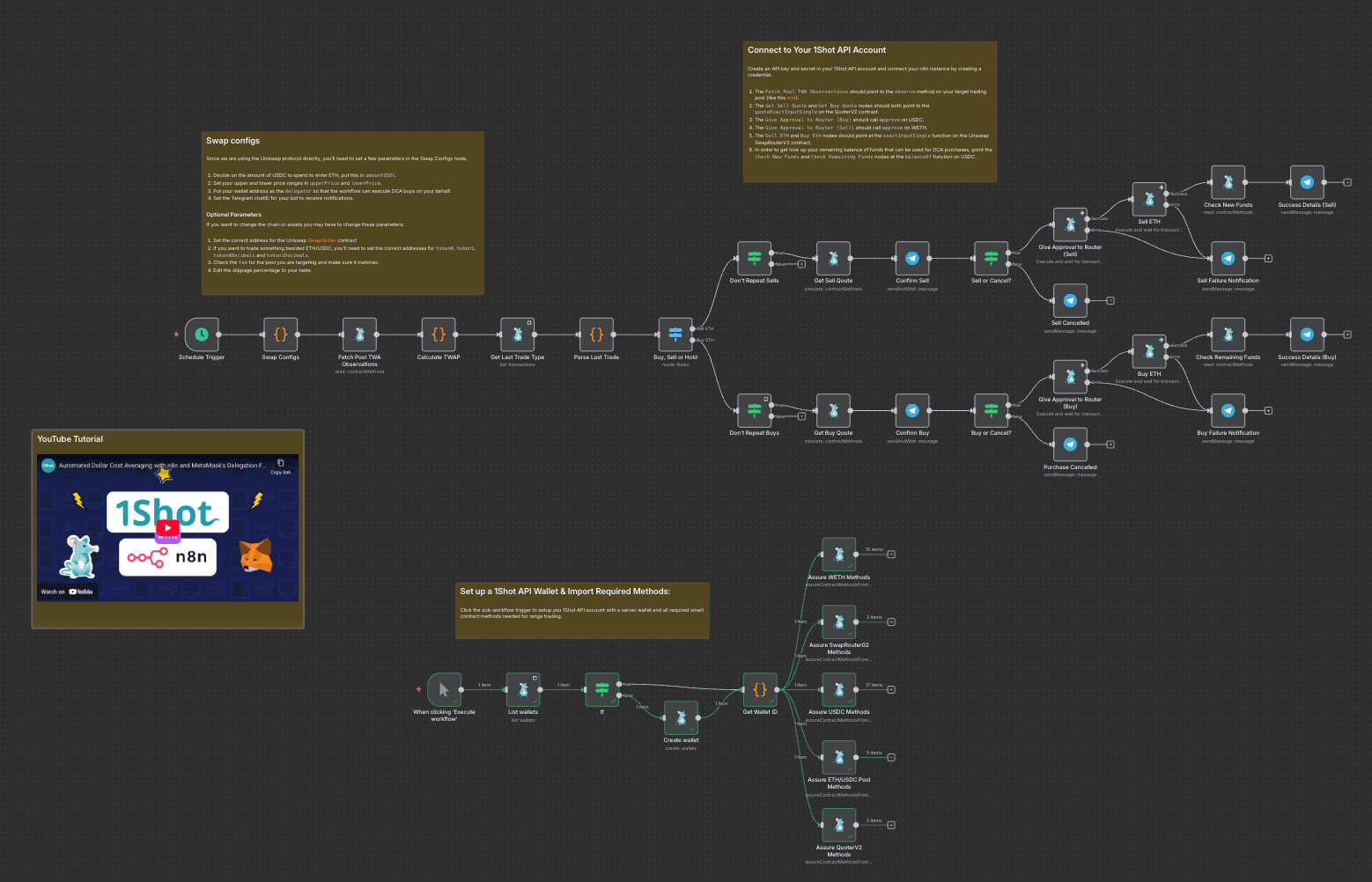
This workflow will monitor the price of a token trading pair (default is ETH - USDC) and automatically buy into ETH or sell into USDC based on a price window configured by the user.
Additionally, the workflow will notify the user on Telegram before a trade is executed, giving the user 1 minute to cancel the trade before the workflow proceeds.
Transaction are executed via MetaMask's Delegation Framework, so trades are fully non-custodial, you retain full control of your assets at all times.
Check out the YouTube tutorial for a full walkthrough.
With the MetaMask Delegation Framework, you never relinquish control of your funds to any 3rd party, not even 1Shot API. Furthermore, with this workflow, you have full control of your trading parameters and the assets you trade against. Lastly, by running your own trading setup, you can bypass fees incurred through centralized exchanges or hosted frontends that reduce your profitability.
This workflow uses Telegram to send you real-time updates on whats happening with your trades. Specifically, the Telegram human-in-the-loop node is used to give you a change to cancel trades before they happen or immediately approve them.