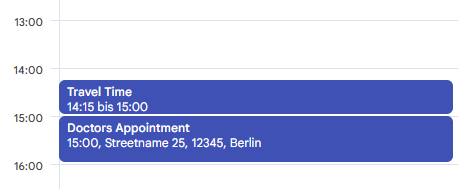Automatically add Travel time blockers before Appointments
This bot automatically adds Travel time blockers to your calendar, so you never come late to an appointment again.
How it works
- Trigger : The workflow is initiated daily at 7 AM by a "Schedule Trigger".
- AI Agent : An "AI Agent" node orchestrates the main logic.
- Fetch events : It uses the
get_calendar_events tool to retrieve all events scheduled for the current day.
- Identify events with location : It then filters these events to identify those that have a specified location.
- Check for existing travel time Blockers : For each event with a location, it checks if a Travel time blocker already exists. Events that do not have such a blocker are marked for processing.
- Calculate travel time : Using the
Google Directions API it determines how lot it takes to get to the location of the event. The starting location is by default your Home Address , unless there is a previous event within 2 hours before the event, in which case it will use the location of that previous event.
- Create Travel time blocker : Finally, it uses the
create_calendar_event tool to create the Travel time blocker with a duration equal to the calculated travel time + 10 minutes for buffer.
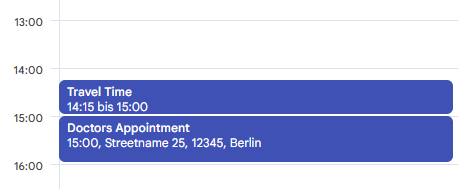
Set up steps
- Set Variables
1. Home address
2. Blocker name
3. Mode of Transportation
- Connect your LLM Provider
- Connect your Google Calendar
- Connect your Google Directions API