Tags : Sustainability, Supply Chain, AI Agent, CO2 Emissions, Carbon Interface API, Logistics, Automation
Hi! I’m Samir — a Supply Chain Engineer and Data Scientist based in Paris, and founder of LogiGreen Consulting.
I help logistics teams reduce their environmental footprint by combining AI automation and carbon estimation APIs.
This workflow is part of our green logistics initiative , allowing businesses to track the CO₂ emissions of last-mile or regional shipments.
Automate carbon tracking for shipping operations with n8n!
📬 For business inquiries, feel free to connect with me on LinkedIn
This workflow is designed for logistics coordinators , transportation planners , or sustainability officers who want to estimate and record emissions for B2B shipments.
Let’s imagine your carrier sends a shipment confirmation email after a pickup is scheduled:
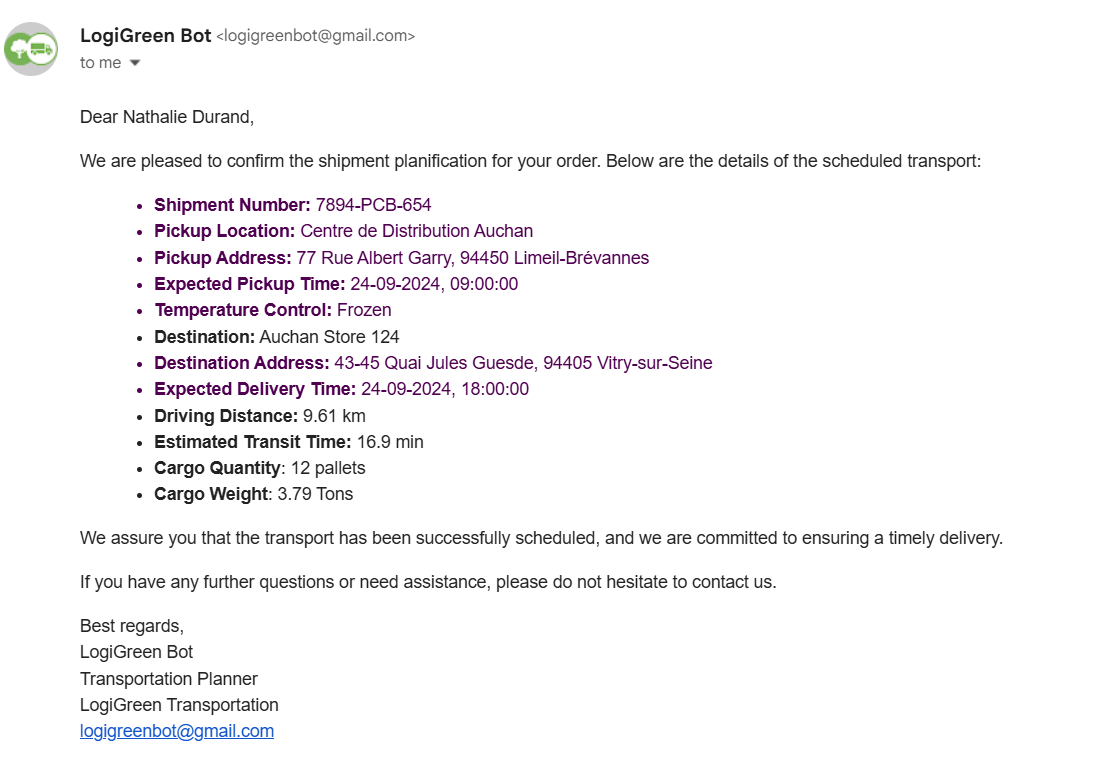
An AI Agent reads the email and extracts structured data: addresses, distance, cargo weight, and delivery time.
The Carbon Interface API is then called to calculate CO₂ emissions based on weight and distance , and the results are stored in a Google Sheet.
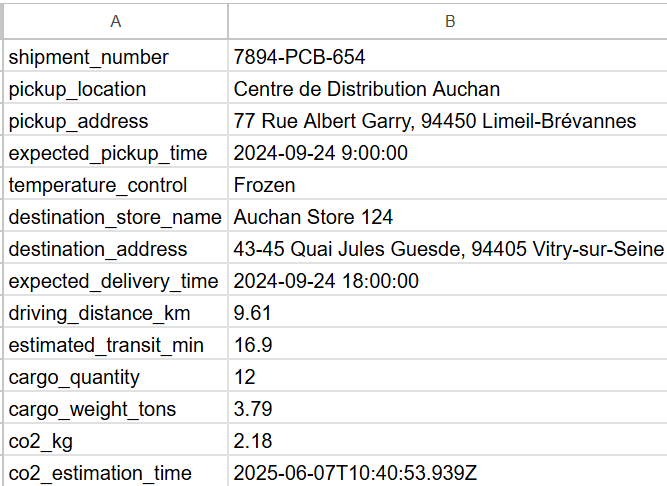
This workflow automates the process of tracking CO₂ emissions for scheduled shipments :
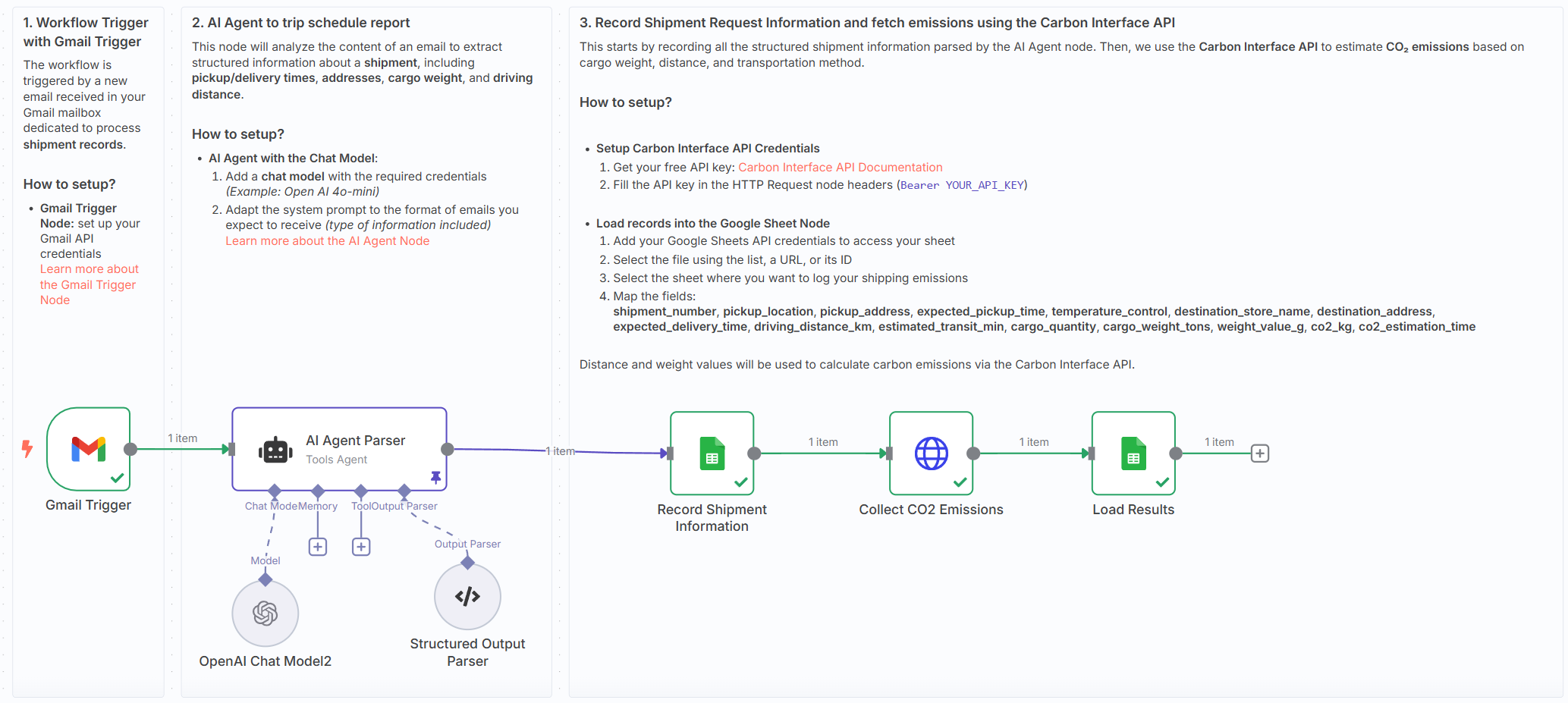
You’ll need:
🗒️ Use the sticky notes in the n8n canvas to:
This template was built using n8n v1.93.0
Submitted: June 7, 2025


